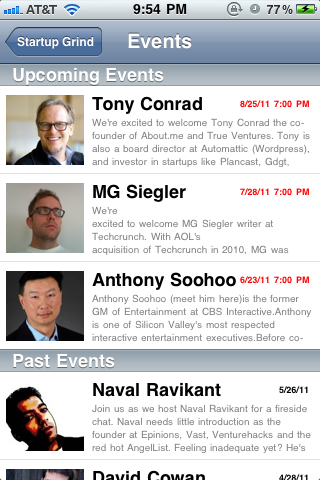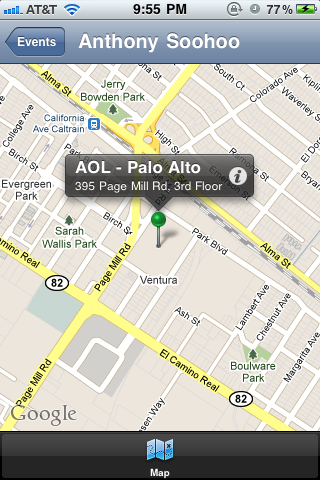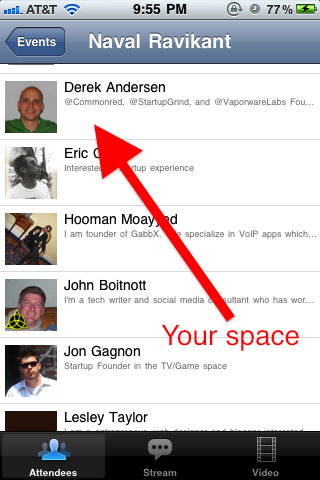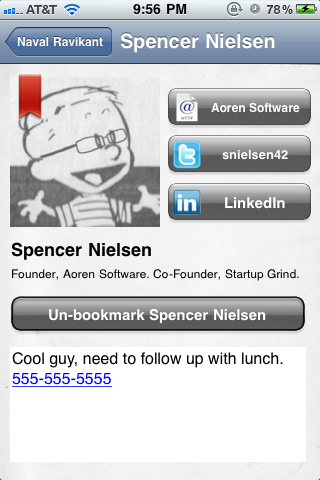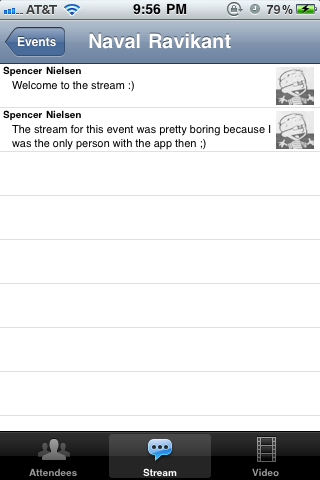So my friend
Derek and I have this really cool event that we run called the
Startup Grind. It has been great to watch it blossom into a vibrant, well attended meetup over the past couple of months. The other day we sat down and talked about ways that we could add even more value to what we think is the best free startup event in silicon valley. One thing we wanted to try out was to see if there was some sort of technology solution that we could come up with to make the networking at our event even easier and more valuable. Thus the concept of the Startup Grind app was born. First concept to App Store submission was exactly three weeks to the day. Now that you can get it in your hands, let me give you a tour of it’s main features.
Events, Both Future And Past
First and foremost we have our past and upcoming events listed for you to peruse. Primarily we expect people to use the app to interact with the current event on the actual night of the event but there are still things to do in both future and past event listings. For current and future events we have a “
Map” tab that lets you know where that event will be held and includes a link to the iOS Maps app so that you can get directions.
The People In The Room
The bread and butter of the app is the “
Attendees” tab. During an event this is a list of the people sitting right next to you! To be precise, this is a list of all the people that have checked in to the Startup Grind meetup (either with the Startup Grind app, the Meetup app, the Meetup website or by any other means). When you check-in to the meetup you have the opportunity to make a check-in comment. Write clearly and concisely what you want to get out of the event that night or what kind of people you are looking to meet. This check-in comment is put front and center by your name and picture in the Attendees page.
Make it good, you own this space! There is a search bar at the top of the Attendees list that you can use to find specific people by name or by words in their bio or check-in comment. Tap on any person to view a profile page where you can get more background on them by following their website, Twitter or LinkedIn profile links. Bookmark people that you thought were interesting or that you need to follow up on. The bookmark will appear both in the profile view and the Attendees tab. There is also a space in the profile view to write notes like follow up actions that you need to take, phone numbers, email addresses and whatever else you need to jot down. You can always look at the Attendees tab and profiles from events that have already occurred.
Live And Offline Features
Another feature that we have available during events is something we call the “
Stream“. The stream is kind of like an event specific global chat room. While the event is going on you can write messages and post them to the stream. You can use the stream to comment on the speaker or just shoot the breeze with other attendees. You could also use it as a substitute for shouting across the room (ie: “
Everyone interested in the latest Objective-C developments meet over by the pizza!“). You could also advertise yourself or let other people know what you are looking for (ie: “
I’m looking for an engineer to partner up with and work on http://www.someurl.com with me!“). Feel free to write web URLs in stream posts as they will become click-able hyperlinks. We are excited and curious to how people will use the stream. After the event is over the stream becomes read-only.
Lastly, you can watch the entire speaker presentation from past events in the “Video” tab if it is available. Cozy up, some of them are over an hour long 🙂
Where Do We Go From Here?
Initially the Startup Grind is a native iPhone app (compatible with the iPad but not designed for it). We think that it is a value-add for the Startup Grind meetup and hope that our members find it useful. If we find that it is indeed helping our members get more out of our meetup then we will definitely start work on Startup Grind apps for other platforms. We custom taylor the app specifically for our event so if you can think of a feature or functionality that would help you get more out of the Startup Grind then let us know! We want to explore a lot more ideas and we need your feedback to do it.
Aright, now hit up the link to the right and get it!
This entry was posted
on Wednesday, June 15th, 2011 at 7:41 pm and is filed under General, Hacking, Indie, iOS, iPhone, Marketing, Programming, Servers, Startup Grind, Startups, Web.
You can follow any responses to this entry through the RSS 2.0 feed.
You can skip to the end and leave a response.