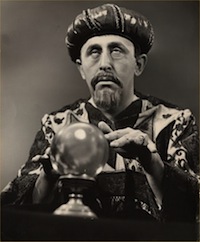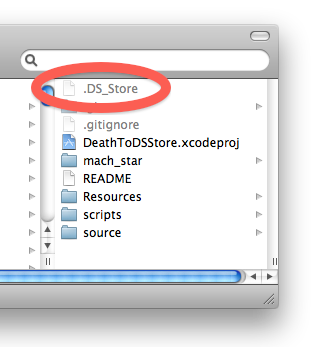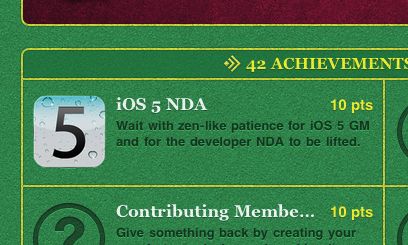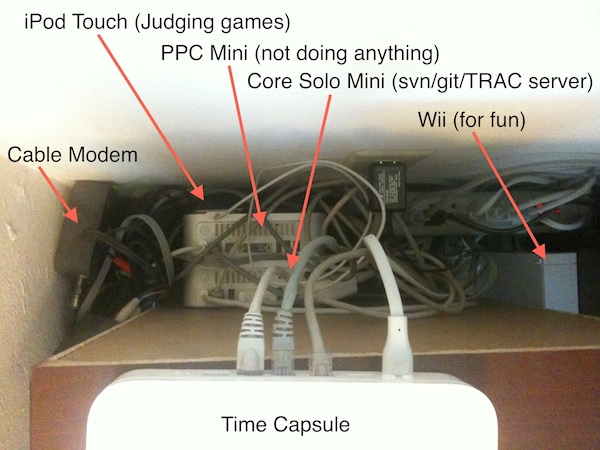Archive for the 'Systems' Category

A large number of the world’s wireless carriers enable internet tethering by default for no extra charge when using an iPhone (because data is just data after all). In the United States, no major carrier has had the good sense to do it even with data caps and throttling. Any way you look at it, paying for tethering is a bad deal. So what then are your options when you want to use your phone’s internet connection on your laptop? You can always jailbreak and enable iOS’s built-in tethering (marketed as “Personal Hotspot“) using a tweaked carrier profile or install a stanadlone tethering app. However, jailbreaking has known risks associated with it and some US carriers have stated that they will cut your service if they detect tethering without the requisite contract on their end (exactly what detection methods they employ and how much work they have invested in enforcement remains unclear). What then are we left with? Proxying. (more…)
Posted in Debugging, Hacking, iOS, iPad, iPhone, Mac OS X, Networking, Programming, Systems | 6 Comments »

CloudFlare is a popular, DNS-level proxy service that has layered on tons of useful features over the years like asset optimization and denial of service attack mitigation. Probably the most prominent service they provide though is caching. This caching functionality is primarily geared towards webpage content. Out of the box, CloudFlare’s caching settings work great and it intelligently decides what kind of files to cache (images, css, javascript) and what not to cache (html or other files that could contain dynamic content). You can tune CloudFlare’s settings to fit your specific needs and do a lot to lighten the load on your server. I started to think about all the interesting things I could do with a distributed caching layer that sits in front of my servers. I was designing the back end of ultralink.me at the time and thought: “Gee, CloudFlare might actually make a pretty decent read cache!“.
Now I have to start this article with some caveats. Using CloudFlare in this manner will not solve all your problems or even be appropriate in many cases. But if you do have a certain kind of workload and can expose the interface to your database in a specific way, it can really do a lot to absorb your database read traffic. (more…)
Posted in CloudFlare, Databases, Debugging, General, Hacking, Indie, Networking, Performance, Programming, Servers, Systems, Ultralink | No Comments »
Some of you might have noticed that I haven’t written any blog posts here in a long while. That’s because I have been head down, cranking away on my latest exciting project. It is a very bold, new concept unlike anything that has been seen before. I call it the ‘Ultralink’.
To explain what an ultralink is, let’s first examine it’s ancestor, the hyperlink. The hyperlink is the most basic grammar of the internet. It’s assumptions and usage quickly permeate anyone who has used the web for more than five minutes. Even grandma knows what a hyperlink is and how to use it. I want to take that foundation and evolve it forward into something even more useful, more valuable and more user friendly. I want to re-write the most basic grammar of the internet.
The easiest way to understand what an ultralink is, is to go to https://ultralink.me and watch the introduction video there on the front page. Then install one of the browser extensions and take them for a test drive on any page on the internet.
We have finally decided to declare public beta and are now putting ourselves out there for all the world to use. We want feedback so that we can continually make our products more awesome. I would ask that you please take a look at the resources we have for ultralink above (and share/like/retweet/etc.), try them out for yourself and send me feedback on what you thought was awesome and what can be improved.
Hyperlinks still have their place, but ultralinks can do much of what they do better and some stuff they just can’t do at all. It’s the hyperlink… 2.0.
Posted in Hacking, Indie, Marketing, Networking, Programming, Servers, Systems, Ultralink | No Comments »
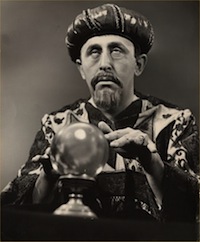
It is always fun to try and guess what Apple is going to do next. You can guarantee that there will always be surprises and sure bets, letdowns and magical moments. The Apple rumor sites do a decent job of soliciting leaks, reading between the lines and making educated conjecture. As a developer, I often like to take a good look at where Apple’s technology is right now and make logical extrapolations as to where things are headed. Oftentimes, when Apple announces some new feature or technology it seems obvious in retrospect if we had only connected the dots. Based on 2011’s release schedule, it is a fair bet to say that Apple is going to announce iOS 6 at WWDC sometime this summer and distribute a developer beta. That means that in the coming months little trickles of information are going to get doled out to the rumor sites about what kind of changes and additions we can expect. Just for fun, I wanted to get my own predictions out in the open before any of that started. Here is my very developer-oriented prediction list of what we might be expecting in iOS 6.
UPDATE: WWDC and the iOS 6 beta have come and gone. Some of my predictions now have conclusions. You will notice however that most of the predictions have not yet been updated. That is because there is the potential for Apple to be keeping a few more surprises up their sleeve for the fall when iOS 6 goes GM. Inline below are the results so far.
UPDATE2: iOS 6 GM is here which means that the NDA has lifted! Check down below to see how well I did. (more…)
Posted in 60beat, AirPlay, App Store, Apple TV, Debugging, Game Center, GamePad, Games, General, Hacking, iOS, iPad, iPhone, Mac OS X, Marketing, Networking, Programming, Security/Cryptography, Systems, Video, Video Games, Web | 4 Comments »
The “.DS_Store” file is an abomination and must be stopped. You know what I’m talking about. I regularly rant about how this annoying file gets in your way, dirties things up and just screws with your stuff in general. Today I decided to do something about it. Before we get to that, lets quickly review what it is and why it sucks.
What Is It?
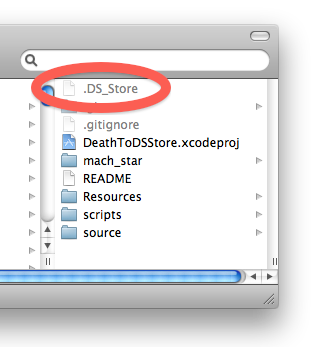
The .DS_Store is a Finder metadata file created primarily by Mac OS X’s Finder.app. Because of the dot (“.”) prefix it is typically not visible in many file browsers and most Mac OS X users are probably not aware of it. It is regularly created when the Finder accesses filesystem directories. It contains directory information about icon locations, view options, silkscreen configuration and the like. The functionality that it provides is moderately useful, but becoming less and less relevant over time. In any case, a long time ago the horrible decision was made to store that Finder metadata in an actual file (.DS_Store) in the filesystem within the relevant directory. We have been paying for it ever since. Over time more and more metadata relating to files and the filesystem has been added to Mac OS X, but thankfully those have been stored in saner places (extended attributes, etc). For the time being though .DS_Store is still here with us and still causing trouble. What’s so harmful about the file you might ask?
(more…)
Posted in .DS_Store, Bugs, Debugging, General, Hacking, Mac OS X, mach_star, Programming, Systems | 107 Comments »
Achievement Unlocked: iOS 5 NDA
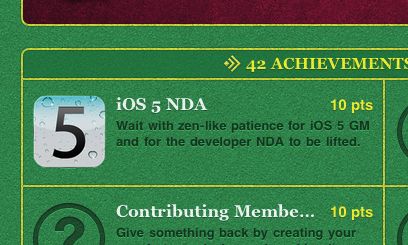
In a previous blog post I outlined my need for an iOS server. I had found a sufficient but non-optimal solution for iOS devices running iOS 4.X. I mentioned at the end of that article that I had found an optimal solution utilizing some new features in iOS 5. Now that iOS 5 has gone gold master and the NDA has been lifted I can outline in detail how to get your own iOS server up and running. To review, the three requirements for setting up a server in my situation are that it must:
- Be able to receive push notifications (so it can get it’s work)
- Have it’s display turned off (to save energy and avoid things like screen burn-in/fatigue)
- Require no human interaction (needs to be completely autonomous)
In the previous article I outlined why these were in conflict with each other on iOS 4 devices. However, there is some new functionality and behavior policies that allow all three requirements to be fulfilled.
(more…)
Posted in Cannonade, Debugging, Game Center, Games, Hacking, iOS, Networking, Programming, Servers, Systems | 2 Comments »

AirPlay Mirroring was without a doubt, one of the coolest iOS 5 features announced to the public at the 2011 WWDC Keynote. This amazing technology allows you to display the screen of your iOS device on an Apple TV 2. At the moment, the only supported mirroring device is the iPad 2 and the receiving device is limited to only the second generation Apple TV. Airplay Mirroring is the latest in a series of Apple media streaming technologies. The previous entry in the family was Airplay Video, which is a slightly different technology that allows specific content to be broadcast from a variety of iOS devices and iTunes to an Apple TV 2. The precursor to that technology was originally called AirTunes, and is used to broadcast audio content from iOS devices and iTunes to the AirPort Express and Apple TV (either first gen or second gen). One peculiar thing people noted about AirPlay Video was that it’s wide open and unencrypted! This was surprising in light of the fact that AirTunes was most definitely not. Because of AirPlay Video’s relatively easy hackability, there quickly sprang up all manner of apps for both Mac OS X and iOS which would act as an AirPlay Video consumer.
So my thought process went like thus:
- AirTunes – Encrypted
- AirPlay Video – Unencrypted
- AirPlay Mirroring – ???
(more…)
Posted in AirPlay, Apple TV, Bugs, Debugging, Hacking, iOS, iPad, Networking, Programming, Security/Cryptography, Systems, Video | 36 Comments »

As a partial follow up to my previous article “Play SNES Games On Your iPad Without Jailbreaking” I have now made a similar patch to the imame4all project which will allow it to build for non-jailbroken iOS devices. Everything appears to be in order except that I havn’t figured out a way to get the BTDaemon to run on a non-jailbroken device. This means that it can’t currently use Bluetooth controllers like the Wiimote. Digging into the btstack source it looks like you can configure it to talk with a BTDaemon process even if it is running on another machine like a Mac. I havn’t had time to fully investigate that yet though.
How To Get It Working Yourself
I have created a patch and script that will create everything for you automatically and set you up so that you can just build, run and go. Like the SNES-HD- patch before, you are going to need a current copy of Apple’s Developer Tools (tested with Xcode 3.2.6) and a copy of the iOS SDK (my changes assume the 4.3 SDK). You will need to be a paid iOS developer with Apple and have correctly configured your development machine and iOS device so that you can sign code and run said code on your device.
(more…)
Posted in Emulation, Games, Hacking, iOS, iPad, iPhone, MAME, Marketing, Programming, Security/Cryptography, Systems, Video Games | 9 Comments »
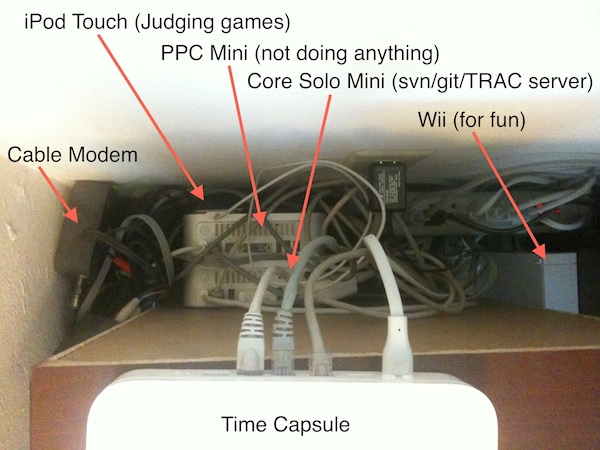
Top-down view of the Aoren Software datacenter in the living room corner.
Why, you might ask? In my case the answer is simply because it is my only alternative. In development of my game Cannonade there quickly arose a need to be able to replay my user’s completed games and validate the results with exactness. In order to obtain that level of exactness, my games must execute with complete determinism. Unfortunately the implementation of floating-point match according to IEEE754 can actually vary somewhat between x86 and ARM processors. This means that if I replayed a game that two of my users played using iOS devices on an x86-based server, the results of the replay would very quickly diverge. Thus I am left with no choice but to set up a dedicated iOS device to wait for notifications of the matches that it needs to replay and validate (a process I call judging). An iOS server you might say.
(more…)
Posted in Bullet3d, Cannonade, Computer Games, Game Center, Games, Hacking, Indie, iOS, Networking, Performance, Programming, Security/Cryptography, Servers, Startups, Systems | 2 Comments »

Apple gets a lot of flack over its curated app distribution model. No matter what your opinion on the subject is there is no doubt that for Apple’s model to have any sort of success it needs to be the only commercially realistic distribution avenue on the platform. This leads many people to jailbreak their devices for a variety of different reasons. Lets examine just the motivation of wanting to personally use non-App Store approved apps. The argument is then almost always framed as a dichotomy. I can jailbreak and get access to apps that Apple cannot or will not approve but risk damaging the device, violating warranty/support expectation, losing the ability to directly update to the latest OS version and introducing instability. Or I could keep my device in a stock configuration that will ensure stability and a clean upgrade path but miss out on some truly awesome and useful jailbroken apps out there. People don’t often remember that there is actually a third way to load apps onto your iOS device that has its own set of unique pros and cons. Apple fully supports loading apps on stock devices outside of the App Store through its developer program.
(more…)
Posted in Emulation, Games, Hacking, iOS, iPad, Marketing, Programming, Security/Cryptography, SNES, Systems, Video Games | 17 Comments »