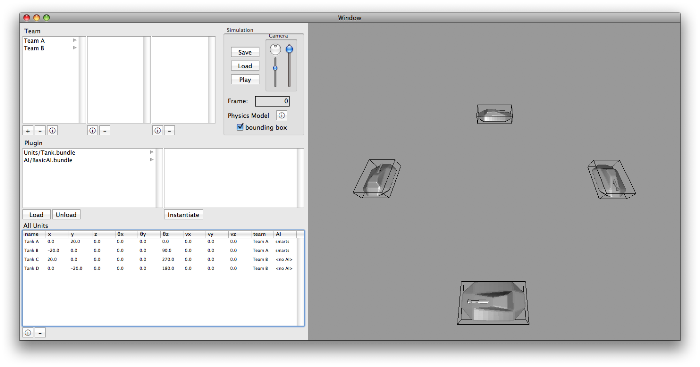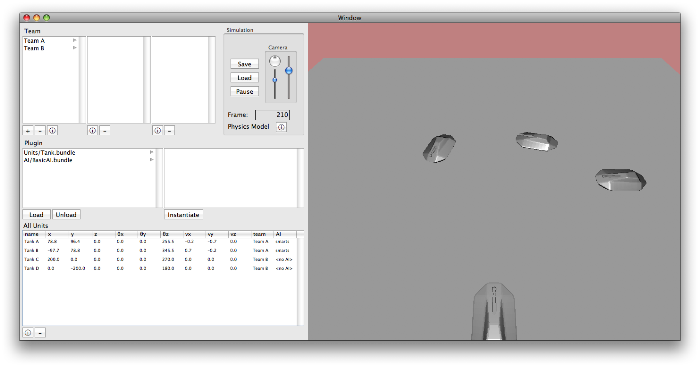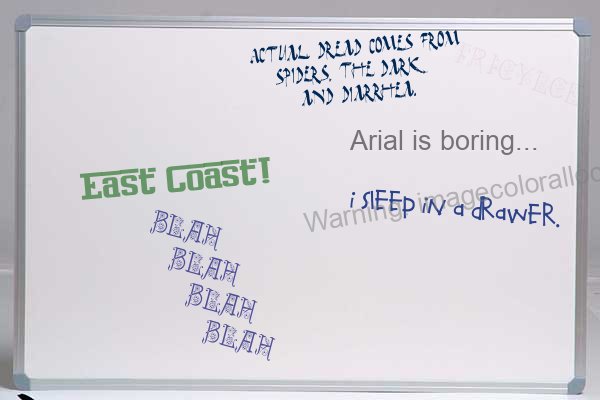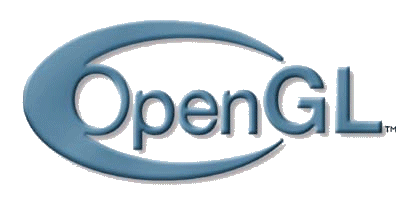My video editor of choice? Quicktime Player (Pro). | |
| February 29th, 2008 | |
 |
I must say that over the years more than any other video editing program I have used Quicktime Player (editing functionality requires Quicktime Pro) to do quick, clean and simple edits of video when I have needed to. Despite having only limited editing functionality and its purpose isn’t primarily to edit video, I have found that it gets the jobs I want done without a lot of hassle and helps maintain my video file fidelity.
I havn’t had the time to learn Final Cut Pro and for most jobs that I want to accomplish it feels a little overqualified. iMovie tends to mush my video around in ways that I don’t like such as transcoding it into something else, messing with the video dimensions and framerate. There may be better alternatives closer to what I want but I am not aware of them and I havn’t hunted extensively.
What I like about Quicktime Player is that I can slice and dice, re-order things, make translucent overlays and muck with the soundtrack by simply adding in references (by copy/paste) to my source media and then play with them. This means that nothing has to re-render and everything stays quality (the big box editors of course do this too). Now there are some problems sometimes when you try to play things back. Often my edits would playback one frame off as it is trying to load the resource or something. Even when I save the movie as a self contained archive it seems to have this problem. However, I have found that when I am all done with my edits simply choosing to “Export->Movie to Quicktime Movie” seems to take care of that.
An example of using Quicktime Pro to add a translucent comment overlay onto a video:
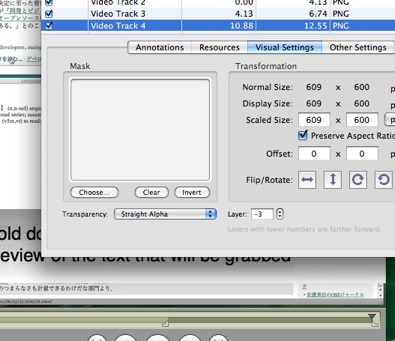
- First I make a translucent png the same size as my video.
- The I open it with Quicktime Player
- Edit->Select All
- Edit->Copy
- Then I open my video and select the time that I want that overlay to be visible
- Edit->Add to Selection & Scale
- Window->Show Movie Properties
- I then change the new video track’s “Transparency” to “Straight Alpha”.
- Lastly I make sure to export so that the little transition jitters are removed.
It seems to have filled my little niche fairly well. Perhaps one day my needs will grow but until then Quicktime Player will be my quick and clean tool of choice.