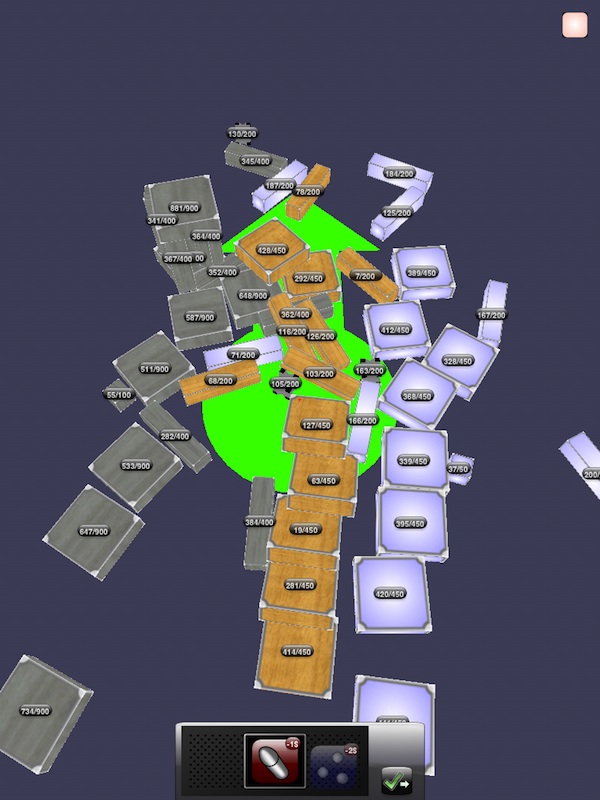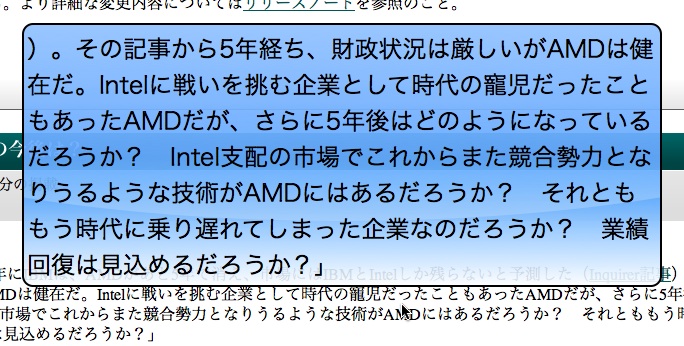Archive for the 'Graphics' Category
the one that gets the most votes below!
[poll id=”3″]
Got a good one that I havn’t thought of yet? Let me know below and I will add it!
UPDATE: Voting is now closed! Looks like it was a 6-way tie! I have decided to deal with this by designing 3 of them, the Gravity Bomb, Fire Bomb and Friction Bomb. Check out their debut in Cannonade 0.5.7!
Posted in Bullet3d, Cannonade, Computer Games, Games, Graphics, iOS, iPad, iPhone, OpenGL, Programming, Weaponry | No Comments »
Even though many of you already know about my current project (I have also written a few blog posts about it) it is time to officially announce it and give it a quick introduction. The first project that I have chosen to work on since going indie again is an iOS game called “Cannonade”. It is a turn-based physics game with an emphasis on multiplayer and creativity. So far I have the core engine up and running. I have chosen to use the Bullet3D engine for physics simulation because of it’s general support and stability, iOS support and iOS performance. The rendering and effects engine, UI, networking engine and everything else I am writing from scratch myself. I am basing enough crucial functionality on iOS specific components (like UIKit and Game Center) that I can say with good confidence that it is going to be an iOS exclusive (although some parts of the engine may make it to other platforms). It is currently in early Alpha and there is a lot of game design and asset creation left to do. Things are still very malleable and everything is still placeholder (please keep that in mind when playing test versions and viewing screenshots 😉 ). I have a comprehensive testing plan, work schedule and timetable which I am hoping will ensure that Cannonade becomes a polished, high quality product by the time it hits the App Store.
(more…)
Posted in Bullet3d, Cannonade, Game Center, Games, Graphics, Indie, iOS, Networking, Startups | No Comments »
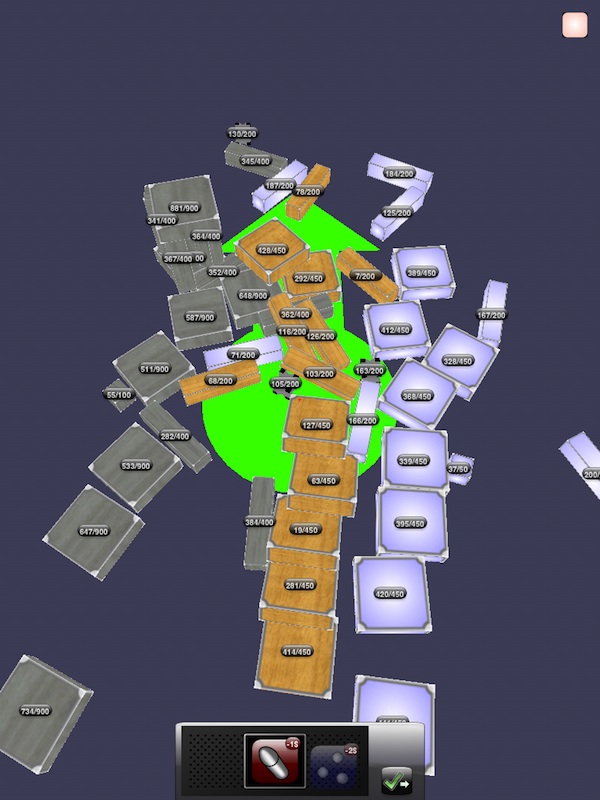
Testing out some new explosive weapons in the editor.
So after a month and a half of heavy development I am almost ready to unveil my game to the world and start alpha testing! There are just a few things that need to happen first though, the most important of which is that I need to find a name for this thing!
This game is a creative 3D physics game in which players take turns trying to destroy each other’s fortresses with different weapons and strategies. Players need to be clever in their choice and use of weapons, strike a balance between spending and saving resources, and have a pinch of luck to succeed. Players can even take their game to the next level by creating their own castle designs and pitting them against their friends.
Thematically I have been thinking that I want it to have a light-hearted, silly and fun tone to it but also have tons of big explosions and loud weapons.
So what should such a game be called? (pick up to 5)
Got an idea for name? Let me know in the comments!
UPDATE: Voting is now closed. I have decided to go with Cannonade! Thanks for your input everybody!
[poll id=”2″]
Posted in Bullet3d, Computer Games, Game Center, Games, Graphics, Indie, iOS, iPad, iPhone, Marketing, Programming, Startups | 7 Comments »

One of the best third person shooters on the App Store is now on the iPad! Get Caster HD now in all its high resolution glory!
I am seriously excited for the iPad! Hopefully I will be able to get a hold of one soon and check out what may be the future of personal computing.
Posted in Caster, Computer Games, Games, Graphics, iPad, iPhone, Programming, Video Games | No Comments »

My good friend Mike has for many years had a pet gaming project called Caster which he has worked on in his free time for graphics experimentation and his own entertainment. And for almost as many years I have been working with him to port it to various platforms such as Mac OS X and iPhone OS (as of this writing I am currently poking around with a Dreamcast build of Caster). Recently Mike gave a presentation we co-authored called iPort: How to Bring Any C++ Game to the iPhone at the GDC Austin 2009 iPhone Games Summit based on our experiences with porting Caster to the iPhone. Even before the GDC presentation Mike and I thought it would be cool to write a postmortem on porting Caster to the iPhone. At the time we thought we could turn it into a blog post or web article or something. After being accepted into the iPhone Games Summit at GDC we adapted a lot of the notes and material that we had produced for the postmortem into the presentation slides. The presentation went well and the slides were jam packed with a lot of good tips and tricks for both iPhone porting newbies and experts alike. However, I thought it would still be fun to use the original material to organize a story-like postmortem.
Posted in Caster, Computer Games, Games, Graphics, iPhone, Postmortems, Programming, Video Games | No Comments »

After a long time coming, Caster 1.1 for iPhone was released about 2 weeks ago to the App Store. A lot of care has gone into listening to feedback and deciding what can be addressed now. It is a really nice update that should be a delight to existing customers and more enticement for new purchasers. Changes include:
- The first three levels of Episode Two are playable.
- Caster theme music cover by Mega Ran.
- Controls tweaked to fast-paced shooting perfection.
- Customizable draw distance (for people with the new 3GS or iPod Touch).
- In game menu re-arrangement (to avoid hitting menu buttons inadvertently).
- Tweaked visuals like the lifebar.
- Small gameplay tweaks.
We learned a lot at GDC Austin 2009 about iPhone optimization, development and marketing strategies so be on the lookout for more updates in the future with improvements with regard to both technical aspects and content.
Posted in Caster, Computer Games, Games, Graphics, iPhone, Programming, Video Games | No Comments »

My good friend Mike has released his 3rd person action game Caster on the iPhone App Store! The entire desktop experience has been faithfully reproduced and tuned for play on the iPhone with remarkable performance. The game is really fun on the Mac and PC but it really shines on Apple’s handheld devices. The graphics performance is amazing and the relatively complex control scheme has has been adapted perfectly for the touch screen without sacrificing any functionality and is arguably easier to use.
If you are a fan of fast paced action games be sure to grab Caster. I think you will dig the gameplay and love the unique pseudo Mega Man/Anime art style. It is only $5 but there is also a free Lite version with one playable level if you want to give it a test drive first. The best part of all is that the value of your purchase will increase over time as it updates with episodic content for free.
Posted in Caster, Computer Games, Games, Graphics, iPhone, Programming, Video Games | No Comments »

At long last my friend Mike‘s game Caster has been released to the world! It is available for both Mac and Windows as a free demo or for $9.99, a full version with episodic content. Caster is a fast paced third person action game featuring fun weaponry (such as terrain deformation guns), nifty music and slick graphical effects. Mike has really poured his heart into the game and it is truly impressive to think that one person engineered and authored almost every aspect of the it. Yours truly handled the Mac port of Caster and it was a really great experience to watch Caster grow up into a full game. I am looking forward to seeing where Caster will go in the future!
Posted in Caster, Computer Games, Games, Graphics, Programming | No Comments »

My friend Mike over at Elecorn has been working hard for a long time on an action game called Caster. Fairly early on I started maintaining the Caster Mac OS X port and have had the unique opportunity of experiencing the game evolve over its development cycle. Caster has really matured into quite a fun and graphically impressive indie game. Mike has made use of a lot of neat techniques that produce slick looking graphical effects without shaders or vendor specific extensions. This emphasis on back to the basics GPU effects means that Caster runs pretty well even on older systems and doesn’t break compatibility across GPU vendors or even operating systems.
For the month of November, Mike has instituted a Caster fan art content. Caster itself has a neat feel to it and I am looking forward to seeing what people come up with. The winner gets to have their art featured in the final build of the game as well as a free copy! So if any of you out there have an artistic streak in you, see what you can come up with and it might get published in the game!
Posted in Caster, Computer Games, Games, Graphics, Programming | No Comments »
One of the things I hear most often while providing support for Langauge Aid is something along the lines of “I hovered my cursor over text in some program, hit the lookup trigger and it didn’t do anything/grabbed the wrong text.” This is sometimes because the application they want to grab text from does not support the Accessibility API or sometimes because what they were hovering over wasn’t really text. Thus I have added a feature in version 1.1.2 that should help alleviate confusion.
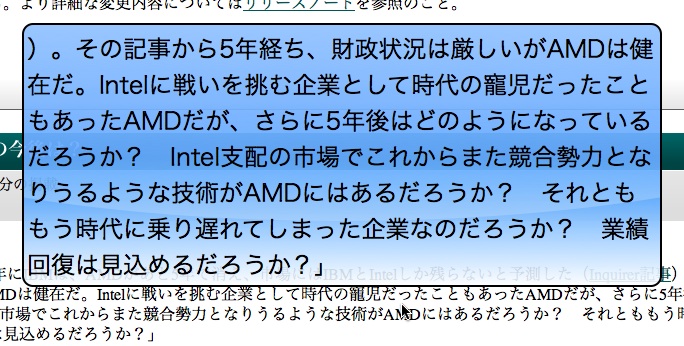
Now in Language Aid 1.1.2 if you hold down the lookup trigger for more than one second, a highlight bubble will appear containing the text that will be grabbed if you let up your lookup trigger. You can also move the cursor around while holding the lookup trigger to see the exact text that would be grabbed from any point that your mouse cursor can hover over. So now if you are unsure about what text will be sent to the plugin, simply hold down the lookup trigger and move the mouse cursor around until you find the text you want. The highlight bubble is also slightly translucent so you can see the text under it.
I have also slightly overhauled the main Language Aid website to focus more on the the three different ways that you can use Language Aid to grab text. I have added short videos that explain and demonstrate each way. Also, a quick side note on Quicktime video encoding…the “Prepare for Internet Streaming” setting is BAD. When run in my web browser I found that my videos would often play for a bit, then the video would freeze but the progress slider would keep moving. This would continue until the end of the video. If you scrubbed through the video it would seem to display fine. However, if you scrubbed to a section in the video and then pressed play, it would play for a bit and then freeze again. Strangely enough, when played through Quicktime Player this did not happen quite as much but still occasionally would occur. I found that when I turned off the internet streaming setting this behavior stopped. Also, setting my H.264 keyframes setting to “Automatic” from 24 seemed to cut my file sizes in half. I suppose the moral of the story is that it pays to deviate from the default video encoding settings.
Posted in Graphics, Language Aid, Programming, Video, Web | No Comments »