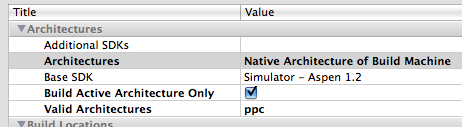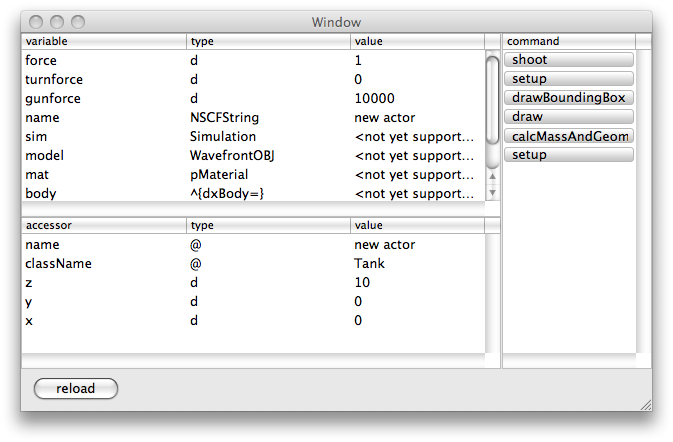OpenGL Game Optimization for iOS | |
| April 22nd, 2011 | |
 |
For the past month or two I have been lightly seeding to Cannonade to testers. I have gotten the strong impression that the “fun” of my game was unfortunately getting lost in the low framerate. There is a certain reaction in the human brain that I am trying to evoke by making the blocks explode and collapse in physically realistic ways. However, when the framerate is too low the perception of motion is lost and so is my core game mechanic. I first spent a lot of time optimizing the execution of the Bullet physics engine and found a significant speed increase by tweaking compiler settings. I found that the execution of the physics simulation on iOS devices was very strongly locked to CPU performance. Now the time had come to start attacking the performance of the graphics engine. I was hopeful that I would be able to find even more significant speedups in this area because the graphics engine was custom written by myself and I could also employ device specific optimizations to take advantage of specific strengths or avoid specific weaknesses. Many of the techniques I tried out were nothing that hasn’t already been done before but I thought it would be worthwhile to document my experiences executing them in my specific situation. These are the results of a week and a half of aggressive performance benchmarking, exploration and experimentation. It goes without saying that my results are very data set specific and so they could perform better, worse or the same when applied to a different iOS app.