iPhone SDK, initial impressions | |
| March 8th, 2008 | |
 |
I have spent quite a few hours with the iPhone SDK now and must say that I am quite impressed. The experience of bringing some of my code written for Mac OS X over to the iPhone with no changes and having it just work is quite a pleasant experience. I REALLY enjoy being able to use Objective-C 2.0 synthsized properties and fast enumerators in my code (garbage collection would have been nice but hey, this is a mobile device). I maintain Tiger support for Language Aid and develop purely for Leopard in Razor and it is kind of an interesting mix of both to code for the iPhone. I am really excited to to flesh out a game I have been thinking of for the iPhone that would take advantage of a lot of its unique features.
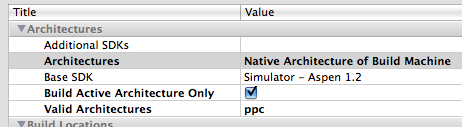
So the posted requirements say that this beta version of the SDK requires an Intel Mac but so far I have not run in to much trouble developing with it on my G5 (the only Intel mac in the house right now is a Core Solo mini which is already pulling duty as a source server, build server, DVR and media center). Inspecting the simulator and the xcode plugins show that they are all universal binaries. The only gotcha that I ran into is that I had to make sure that in my build settings that the “Architectures” setting is set to “Native Architecture of Build Machine” so that the binaries produced are ppc so that the simulator (I have heard a surprising number of people errantly referring to it as an emulator) can load and run them. For some reason this reset itself to i386 one time and I had to track it down to that setting.
Other small quirks that may or may not be related to me running on ppc are that it seems like every 10th click event or so on the simulator window seems to fall through and hit the window behind it. Also, for some reason the simulator is also not responding to the “Rotate” commands whereas it would correctly respond on my Intel mini. Of the example code on the developer website there are a lot of projects that will not run in the simulator due to a pragma that intentionally errors itself out if built targeting the simulator:
#if TARGET_ASPEN_SIMULATOR
#error This application cannot be run in the Aspen Simulator. Please change Active SDK to "Device" and ensure a device is connected.
#endif
Simply build the sample using Xcode and run it on the device (OpenGL ES is not supported in the simulator).
It is inevitable that I will plunk down the $99 to be able to perform remote debugging/use Instruments/use Shark with a real iPhone. However, for now while I am busy bringing up the core game engine and getting used to the new platform, the simulator is doing just fine.








