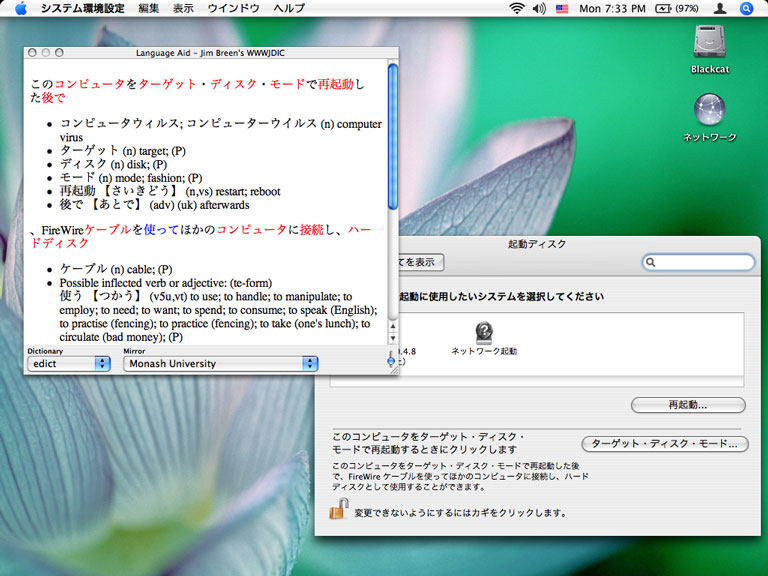Screenshots
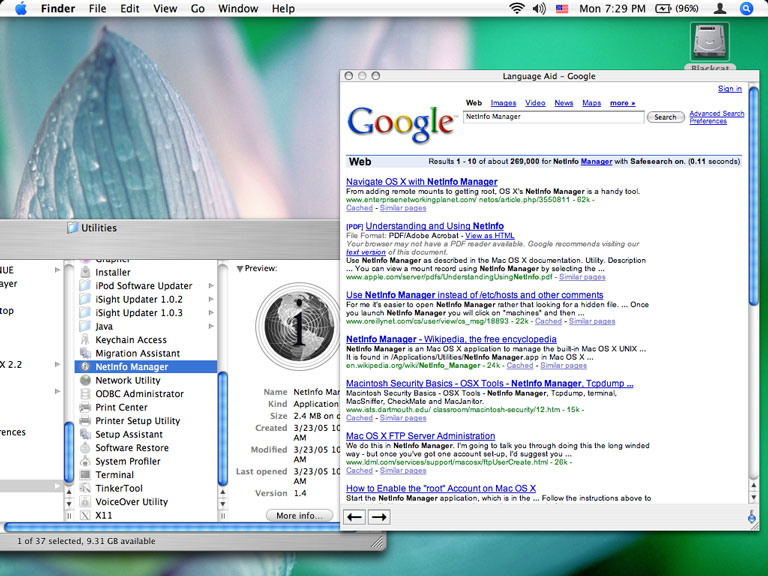
Language Aid can grab text from all sorts of sources. Here we can quickly find out about a program that we might not know much about by hovering the mouse cursor over the name and performing a Google lookup.

In Xcode you could use it to lookup information and usage examples of selected text in your code in addition to using Xcode's built-in documentation.
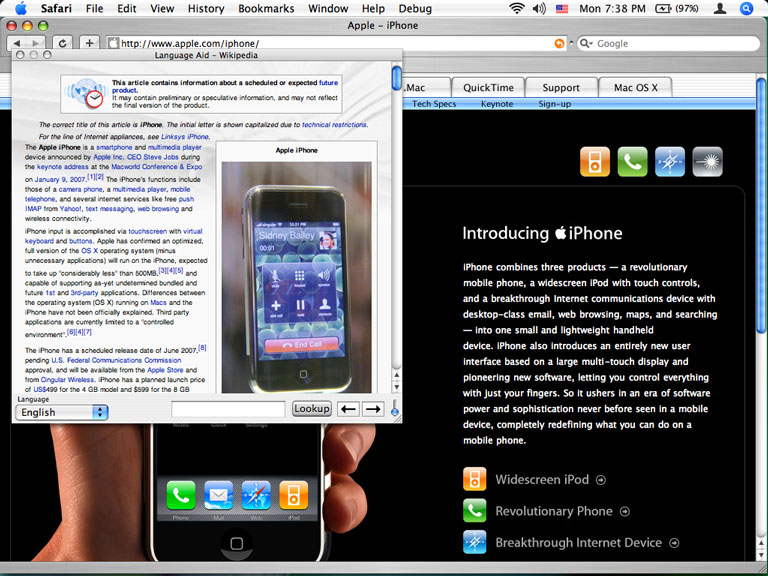
While web surfing you could quickly bring up the Wikipedia article on a subject by hovering your mouse cursor over an individual word and triggering a Wikipedia lookup.

You could also simply enter a Wikipedia query directly into the
lookup window. If you hit the lookup trigger and the mouse cursor
is not hovering over any text that it can grab the lookup window will
appear without performing a lookup. Likewise if you hit the
trigger again while not over any grabbable text while the window is
open, it will vanish.
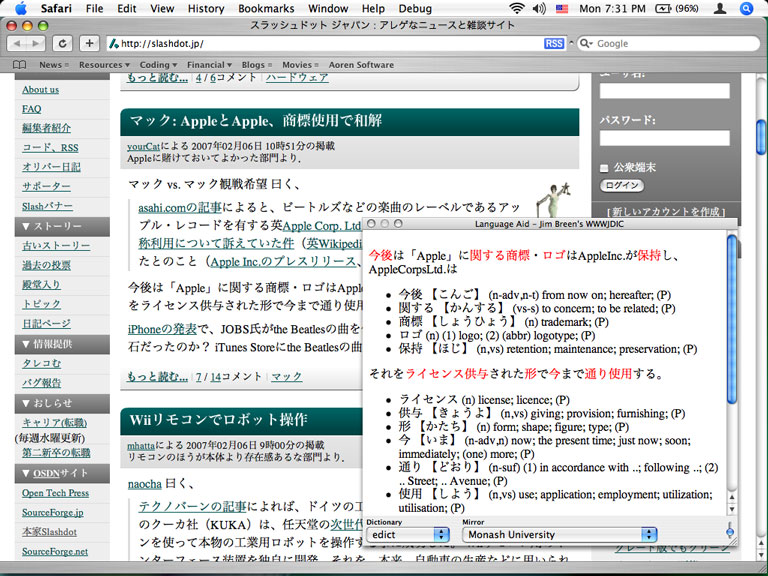
Language Aid's WWJDIC plugin is very useful for those trying to
learn Japanese or Japanese speakers who want to know individual word
lookups. The WWWJDIC can perform Japanese dictionary lookups on
many words at once in large blocks of text.
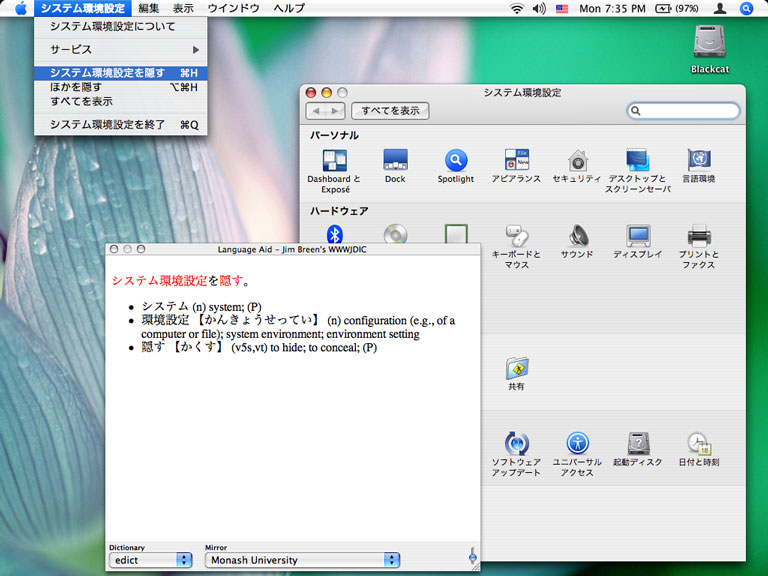
Language Aid can also perform lookups on some text in the system
that is not normally selectable such as menu item text.